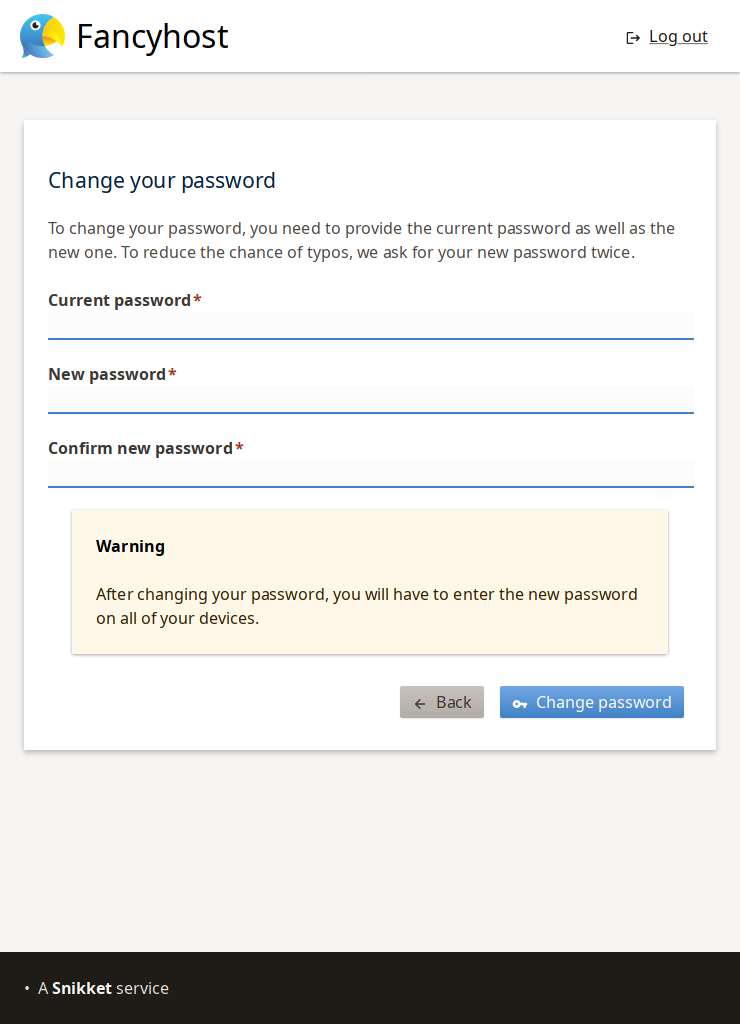|
Current password
|
snikket_web/user.py:29
| 1 |
View
|
|
New password
|
snikket_web/user.py:34
| 1 |
View
|
|
Confirm new password
|
snikket_web/user.py:42
| 1 |
View
|
|
Warning
|
snikket_web/templates/admin_debug_user.html:11, snikket_web/templates/user_passwd.html:23
| 2 |
View
|
|
Back
|
snikket_web/templates/admin_delete_circle.html:17, snikket_web/templates/admin_delete_user.html:19, snikket_web/templates/admin_reset_user_password.html:25, snikket_web/templates/user_logout.html:10, snikket_web/templates/user_manage_data.html:14, snikket_web/templates/user_passwd.html:27, snikket_web/templates/user_profile.html:32
| 5 |
View
|
|
Change password
|
snikket_web/invite.py:207, snikket_web/templates/user_home.html:37, snikket_web/templates/user_passwd.html:29
| 3 |
View
|
|
Change your password
|
snikket_web/templates/user_passwd.html:5
| 1 |
View
|
|
To change your password, you need to provide the current password as well as the new one. To reduce the chance of typos, we ask for your new password twice.
|
snikket_web/templates/user_passwd.html:6
| 1 |
View
|
|
After changing your password, you will have to enter the new password on all of your devices.
|
snikket_web/templates/user_passwd.html:24
| 1 |
View
|